How to manage patient reviews on your Google Profile?
Digital products and services are becoming increasingly important in our daily lives. Nowadays, everyone is equipped with a smartphone on which his community follows him daily. For your e-reputation to be an asset for the growth of your practice, it must be controlled and be constantly monitored. Activ Review alerts you in real time of everything that is said about you on the web and allows you to respond and moderate properly. Check out our tips for managing your image on Google.
How to manage patient reviews on Google in 5 Steps/h2>
1. Make an inventory
Make an inventory of your e-reputation. To do this, simply type your name or practice’s name in the Google search bar and review the results. Do you have a Google Profile, and is it up to date and filled out? Do you have scores and reviews filed? Check out what is said about you and learn from it. A well-compiled profile is very important. You can start cleaning up your image on the web by notifying Google of the reviews you'd like to delete, and by getting the most out of your Google Profile to start with.
2. Negative reviews
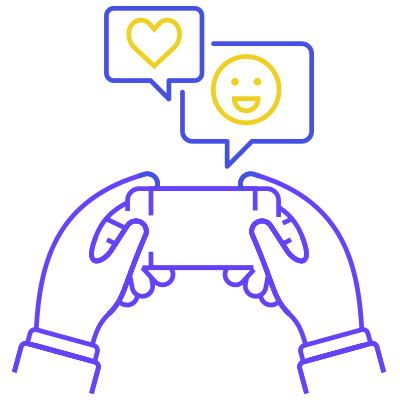
Some patients may have left negative reviews about you or your practice. In this case, the best solution is to answer them amicably. An answer from you shows consideration and a willingness to do well. Try to understand what went wrong so that in the future everything goes well! If the comment of this patient is unjustified, you can simply be conciliatory to ease tensions.
Communication is the preferred solution in this type of situation. Answering your reviews in general is an essential part of managing your e-reputation, especially when it comes to negative patient reviews. These deserve special attention so that they do not deteriorate your image.
3. SEO
Having good SEO is important for your practice. The more you'll be visible online, the more likely your site or Google Profile will be viewed by potential patients. Logically, the more you are noticed, the higher the conversion rate. Potential patients become your patients !
4. Deleting a Google Review
If some reviews filed are defamatory, insulting and / or incite discrimination, hate, violence ... it is possible to have them deleted by Google. This kind of online review is illegal. This process may take time but is sometimes necessary. Simply sign in to your Google profile, find the patient review, and click "report as inappropriate." The message will be examined by the platform. You can find the conditions and recommendations of the National Council of Physicians which details, on its website, the procedures to follow.
5. Collect verified patient reviews

Solicit and educate your patients to collect their reviews and recommendations on your Google Profile. The goal is to have a maximum of recommendations! Patients are naturally more inclined to file a review if it is negative. Soliciting them to think positively, is quite possible and acceptable. Activ Review helps you automate and manage your e-reputation in just a few clicks, including collecting verified patient reviews.
